Dyras BT-630BE
USING THE APPLIANCE
Power on, pairing
Long press the On/Off button for 3 seconds to turn on the
headphone. The paring indicator flashes alternately with blue
and red; the headphone enters the pairing status. Search the
headphone on your phone and follow your phone’s instruction.
When pairing is ready, the pairing indicator flashes blue.
Power off
Long press the On/Off button for 5 seconds to turn off the
device.
Answering incoming call
Short press the power button to answer incoming calls.
End the call
Short press the power button to end the current call.
Reject incoming call
Press the power button for 2 seconds when there comes a
call.
Last number redials
Double press the On/Off button to redial the last calling
number.
11




 (No Ratings Yet)
(No Ratings Yet)
Dyras BT-655B Wireless Headphones

Dyras BT-630BE Wireless Headphones

Dyras BT-630PBL Pro Wireless Headphones

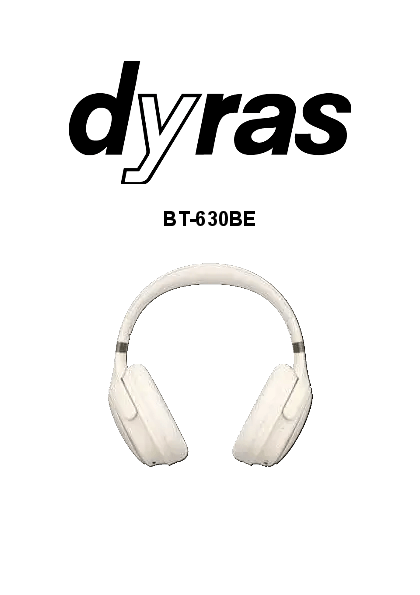
Table of Contents
- 1. Bt-630be →
- 2. Page 2 →
- 3. Használati Útmutató - Fejhallgató →
- 4. A Termék Felépítése - Technikai Adatok →
- 6. Zenelejátszó - Hangalapú Asszisztens Mód →
- 7. Tf Kártya Mód - Töltés →
- 8. Hulladékgazdálkodás - Használt Elektromos És Elektronikus Be... →
- 9. Instruction Manual - Headphone →
- 10. Product Parts - Technical Details →
- 11. Using The Appliance - Power On, Pairing →
- 12. Music Playing - Voice Assistant Mode →
- 13. Tf Card - Charging →
- 14. Wastemanagement - Correctdisposalofthi... →
- 15. Bedienungsanleitung - Kopfhörer →
- 16. Der Aufbau Des Produkts - Technische Daten →
- 17. Verwendung Des Produkts - Einschalten Und Verbindung →
- 18. Musikspieler - Sprachassistent-modu... →
- 19. Laden - Achtung →
- 20. Entsorgung - Ce-kennzeichnung →
- 21. Návod K Použití - Sluchátka →
- 22. Sestavaproduktu - Technickéúdaje →
- 23. Používání Výrobku - Zapnutí A Párování →
- 24. Přehrávač Hudby - Režim Hlasového Asistenta →
- 25. Režim Tf Karty - Nabíjení →
- 26. Nakládánísodpady - Likvidace Použitých Elektrických A Elektr... →
- 27. Upute Za Uporabu - Slušalice →
- 28. Dijelovi Proizvoda - Tehnički Podaci →
- 29. Kako Upotrebljavati Proizvod - Uključivanje I Uparivanje →
- 30. Reproduktor Glazbe - Način Rada Glasovnog Asistenta →
- 31. Način Rada S Tf Karticom - Punjenje →
- 32. Gospodarenje Otpadom - Uništavanje Rabljene Električne I Ele... →
- 33. Návod Na Použitie - Sluchátka →
- 34. Zostava Produktu - Technické Údaje →
- 35. Používanie Výrobku - Zapnutie A Párovanie →
- 36. Prehrávač Hudby - Režim Hlasového Asistenta →
- 37. Režim Tf Karty - Nabíjanie →
- 38. Nakladanie S Odpadmi - Likvidácia Použitých Elektrických A E... →
- 39. Navodila Za Uporabo - Naglavne Slušalke →
- 40. Deli Izdelka - Tehnični Podatki →
- 41. Uporaba Naprave - Izklop →
- 42. Predvajanje Glasbe - Način Glasovnega Pomočnika →
- 43. Kartica Tf - Polnjenje →
- 44. Ravnanje Z Odpadki - Pravilno Odstranjevanje Tega Izdelka →
- 45. A Dyras Europe Kft. Írásbeli Engedélye Nélkül Tilos A Tartal... →
- 46. Reprodukcia, Používanie Alebo Ďalšie Šírenie Akejkoľvek Čast... →



























































