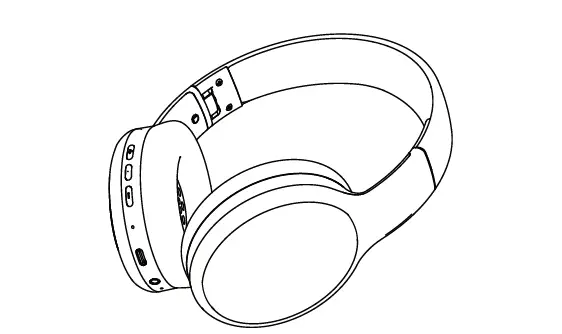TAKSTAR LR100W Headphones
LR100W说明书24p
材质:128克铜版纸,单色印刷,骑马钉装订
尺寸:100*142mm
扫一扫,了解更多产品
Scan for more
product information
广东省电声工程技术研究开发中心
广 东 得 胜 电 子 有 限 公 司 制 造
地址: 广东省惠州市博罗县龙溪街道富康一路2号
服务热线:400 6828 333 传真:0752 6383950
邮箱:xs@takstar.com
Designed & Manufactured by:
LR100W
Guangdong Takstar Electronic Co., Ltd.
Address: No.2 Fu Kang Yi Rd., Longxi Boluo
Huizhou, Guangdong 516121 China
骨传导耳机
Bone Conduction Headphones
Tel: 86 752 6383644 Fax: 86 752 6383952
Email: sales@takstar.com
使用手册 | User Manual
骨传导耳机
骨传导耳机
LR100W
LR100W
前言
技术参数
尊敬的用户:
麦克风参数
耳机参数
感谢您选购得胜LR100W骨传导耳机,为了您能够更好地了解使用本产品,
建议您在使用前仔细阅读本说明书。
喇 叭 类 型 :震 动 发 生 器
无线连接版本:V5.3
直径:Ø16.2mm骨传导振子
阻 抗 :8 Ω ± 1 0 %
MIC类型:硅麦
指向性:全指向
若存在有疑问或者您有宝贵的建议,可通过拨打得胜官方
服务热线400 6828 333或微信扫描二维码关注得胜官方公众号
与我们联系。
频响范围:100Hz-10kHz
灵敏度:-42±3dB
输 出 阻 抗 :2 0 0 Ω
电 流 消 耗 :1 5 0 - 1 7 0 u A
信噪比:58dB
频率响应:160Hz-16kHz
灵敏度:86±3dB
最大输出功率:500mW
额定输出功率:300mW
续 航 时 间 :约 8 H
产品特性
工作电压:1.5-3.6V
峰 值 输 入 :1 3 0 d B
•全新Ø16.2mm骨传导振子,还原声音本质;
•开放式聆听环境音,户外运动更安全;
电池容量:140mAh
充电规格:DC-5V 100mA
充电时间:约2.5H
•符合人体工学的贴耳设计,佩戴稳固舒适,运动更自由;
•采用V5.3版本无线连接,抗干扰力强,传输快速稳定;
•I P X 6 专 业 级 防 水 ,满 足 运 动 使 用 需 求 ;
充电线:Φ3mm*0.5m
产 品 重 量 :2 8 g ± 1 g
•内 置 电 池 ,持 久 续 航 ,持 续 使 用 时 间 约 8 小 时 。
传 输 范 围 :> 1 0 米( 无 障 碍 空 旷 空 间 )
适用范围
音 乐 鉴 赏 、户 外 运 动 等 场 合
标准配置
•骨传导耳机 1副
•充电线 1条
•说明书 1份
注:以上数据由得胜实验室测试得到,并拥有最终解释权!
1
2
骨传导耳机
骨传导耳机
LR100W
LR100W
三 、按 键 操 作
功能示意
单 击 :播 放 / 暂 停
③ 音量-键
① 电源键
② 音量+键
⑤ Type-C充电接口
电源键
单 击 :接 听 / 挂 断
⑥ 指示灯
双击:无线模式/MP3模式切换(仅存储版适用)
④ 麦克风
使用说明
一 、开 机 / 关 机
单 击 :减 小 音 量
双 击 :上 一 曲
开机:长按电源键3秒开机,伴随提示音,指示灯红蓝灯交替闪烁。
关机:开机状态下,长按电源键3秒关机,伴随提示音,指示灯红灯闪1次后熄灭。
长 按 :低 延 迟 模 式
音量-键
音量+键
二 、无 线 连 接
单 击 :增 加 音 量
双 击 :下 一 曲
首次使用本机时,需要与手机或无线播放设备配对连接,步骤如下:
1. 长按耳机电源键3秒开机,耳机自动进入搜索配对状态,指示灯红蓝灯交替闪
烁。
长 按 :语 音 助 手
2. 打开智能设备“设置”菜单,找到无线连接列表,搜索“TAKSTAR LR100W”进
行连接,当指示灯由红蓝灯交替闪烁变为蓝灯慢闪,同时伴有提示音,表示无线
播放已连接成功,正常播放状态下蓝灯熄灭。
3. 已配对设备,耳机开机后,将自动回连最后一次成功连接过的智能设备,回连
时间3分钟。
注:MP3模式下不支持激活智能语音功能。
4. 耳机超过回连时间3分钟后,将自动关机。
3
4
骨传导耳机
骨传导耳机
LR100W
LR100W
四 、指 示 灯 说 明
七、佩戴示意图
指示灯状态
红蓝灯交替闪烁
蓝灯慢闪
现象说明
配对状态
连接成功等待播放
正在充电
红灯长亮
蓝灯长亮
电量充满
蓝灯长亮
处于USB数据传输状态(仅存储版适用)
五 、低 电 提 醒
耳机与智能设备无线连接成功后,手机会显示耳机电量,当耳机处于低电状态
时,耳机会发出嘟嘟嘟提示音,指示灯红灯每隔5秒闪一下,请及时使用Type-C
充电线连接适配器为耳机充电。
安全使用说明
注:充电必须使用5V适配器,勿使用大于5V适配器进行充电,可能会造成损坏。
为了您有一个安全与舒适的体验,请仔细阅读并遵守以下事项:
1. 为了避免听力受损,请务必在连接耳机前将播放设备音量调小。在将耳机佩
戴入耳内/耳上之后, 再逐步调大至您聆听舒适的音量。噪音是以分贝(dB)为
计量单位的,外界任何85分贝及以上的噪音都会导致听力逐渐受损。
2. 请注意您的使用习惯。音量和时间对听力损失的影响成正比的关系,音量越
大,您的聆听时间越短;音量越舒适,您聆听的时间越长。长时间使用较高的音
量会对您的听力造成损伤。
六、音乐文件下载储存(仅存储版适用)
1. 将附带的Type-C数据线一端插入耳机的Type-C接口,另一端连接至电脑的
USB接口。
2. 电脑识别成功后自动弹出可移动磁盘窗口,打开音乐软件下载歌曲,将音乐文
件拷贝至耳机的储存盘中。
3. 操作完成后,鼠标右击桌面右下角安全弹出图标,左键单击“弹出可移动磁
盘”,等待电脑提示安全移除后,拔出数据线即可。
5
6
骨传导耳机
骨传导耳机
LR100W
LR100W
以下分贝(dB)表对某些常见声音进行比较,并列出了它们可能对听力的潜在危
害等级。
5. 不要用尖锐物品在产品表面剐蹭,以免损坏外壳、影响外观;
6. 耳机长时间不使用时,应存放在干燥清洁的地方,避免在温度过高或过度潮
湿的场所保管或使用;
噪声等级
30dB
听力影响
声音来源
细声低语
非常安静
注意事项
50-60dB
70dB
舒适的听力级别在60dB以下
有一定入侵性,造成干扰妨碍电话交谈
安静的办公室
吸尘器/吹风机
食物料理机
危险
为确保您的人身安全,请勿将该耳机佩戴或放置在离心脏起博
器 过 近 的 位 置( 小 于 1 0 c m )。
85dB是开始造成听力受损
(连续8小时)的级别
请勿将线材插头插入电源插座。
85-90dB
100dB
为了您与其他交通参与者的安全,驾驶车辆、骑自行车或马路上
行 走 时 ,请 勿 使 用 耳 机 。
垃圾清理机
混泥土搅拌机
建议无保护措施而暴露在90-100dB声音
之下的时间不要超过15分钟
请勿将耳机靠近明火或置于火中,以免发生爆炸。
经常暴露于超过100dB的声音1分钟以上
会有听力受损的风险
110dB
电锯/电钻
警告
摇滚音乐会
(因情况而异)
110-140dB
感觉疼痛的阀值在120dB左右开始
儿童应在成人监督下使用本产品,本产品并非玩具。
使用该产品时需遵守相关安全规定,法律法规明确禁止 使用场
合请勿使用本产品,以免导致意外事故。
维护及保养
1. 请储存于干燥洁净环境,使用中避免液体进入耳机内部、跌落或碰撞,以免损
坏;
2. 勿在高温高湿的场所长时间使用耳机,容易造成耳机损坏或降低使用寿命;
3. 耳机在放置时要避免与强磁体接触,以免耳机的恒磁体去磁,使耳机的灵敏
度降低而影响影响耳机音色;
4. 勿使用烈性化学制品、清洁剂,清洁耳机;
7
8
骨传导耳机
骨传导耳机
LR100W
LR100W
安全警示
环保说明
产品中有毒有害物质或元素的名称及含量标识表
为避免电击、高温、着火、辐射、爆炸、机械危险以及使用不当等可能造成
的人身伤害或财产损失,使用本产品前,请仔细阅读并遵守以下事项:
1. 使用产品时请确认所连设备与本产品是否匹配以及合理调整音量大小,不要
在超过产品功率及大音量下长时间使用,以免造成产品异常;
2. 使用中若发现有异常(如冒烟、异味等),请立即关闭电源开关并拔掉电源插
头 ,然 后 将 产 品 送 售 后 服 务 网 点 检 修 ;
有毒有害物质或元素
部件名称
铅
(Pb)
汞
(Hg)
镉
(Cd)
六价铬
(Cr(VI))
多溴联苯
(PBB)
多溴二苯醚
(PBDE)
塑料部件
金属部件
电路板组件
线缆
3. 本产品及附件都应放置在室内干燥通风处,请勿长期存放在潮湿、灰尘多的
环境,使用中避免靠近火源、雨淋、进水、过度碰撞、抛掷、振动本机及覆盖通
风 孔 ,以 免 损 坏 其 功 能 ;
本表格依据SJ/T 11364的规定编制
○:表示该有害物质在该部件所有均质材料中的含量均在GB/T 26572规定的限量要求以下。
×:表示该有害物质至少在该部件的某一均质材料中的含量超出GB/T 26572规定的限量要求。
4. 若产品需要固定于墙壁或天花板时,请确保固定到位,防止因固定强度不足
导致产品发生跌落危险;
此标志为产品的环保使用期限标志,
且此标保使用期限只适用于产品正常工作的温度和湿度等条件。
5. 使用该产品时需遵守相关安全规定,法律法规明确禁止使用场合请勿使用本
产品,以免导致意外事故;
电池部分的环保使用期限为5年。
6. 请不要自行拆机改装或维修,以防止出现人身伤害,如有问题或服务需求请
联系当地售后服务网点跟进处理。
9
10
骨传导耳机
Bone Conduction Headphones
LR100W
LR100W
关于图标含义解释
Preface
根据RL2004/108/EG和European Low Voltage Directive(欧洲低电
压指令)RL2006/95/EG的测试结果表明,本产品符合欧共体关于电磁
兼容性的成员国法律整合的指令中所规定的限值。
Dear Customer,
Thank you for purchasing Takstar LR100W Bone Conduction Headphones.
To better understand and use the product, please read this manual
thoroughly. If you have any questions or suggestions, please contact our
local sales outlet.
未经合规方明确批准的变更或修改可能会使用户失去操作设备的权限。
此设备符合FCC规则第15条部分的要求。操作须符合以下两个条件:
(1) 此设备可能不会造成有害干扰,
Features
(2) 此设备必须接受接收到的任何干扰,包括可能导致意外操作的干扰。
•All-new Ø16.2mm bone conduction transducer, delivering true audio
essence.
此符号表示,根据WEEE指令(2012/19/EU)和国家法律,由于这种类型
的废弃物会有潜在的有害物质,可能对环境和人类健康产生负面影响,
所以本产品不应与您的家庭垃圾一起处置,应将本产品应交由授权的
电气和电子设备(WEEE)回收站回收。同时,您在正确处理本产品的同时将有
助于自然资源的有效利用。如需了解更多有关您可以在何处放置废物回收设备
的信息,请联系您当地的城市办事处、废物管理局或家庭废物处理服务部门。
•Stay safe during outdoor activities with open-ear listening.
•Ergonomically designed for a secure and comfortable fit for freedom of
movement during workouts.
•Enjoy reliable and fast wireless audio with V5.3 connection.
•IPX6-rated for professional-grade waterproof protection to withstand
your active lifestyle.
关于本说明书
•Experience extended playtime up to 8 hours with the built-in battery.
本说明书中内容符合截止印刷之日的技术规格。由于得胜公司会不断改进
产品, 本说明书可能不符合您的特定产品的技术规格。要获取最新版说明书,
请访问得胜官网,然后下载说明书文件。技术规格、设备或另售的附件在各个地
区可能有所不同,如有问题请与当地得胜销售网点确认。如需更多支持和深层产
Applications
Music appreciation and outdoor activities.
Package Contents
版权所有 ©2023 得胜。得胜、TAKSTAR及其各自标志是广东得胜电子有限
公司在中国和/或其他国家/地区的注册商标或商标。所有其它商标均是其各自所
有者的财产。
1 × Bone Conduction Headphones
1 × Charging Cable
1 × User Manual
11
12
Bone Conduction Headphones
Bone Conduction Headphones
LR100W
LR100W
Specifications
Function Descriptions
Microphone Specifications
•Mic Type: MEMS Mic
Headphone Specifications
•Speaker Type: Vibrator
•Wireless Version: V5.3
•Diameter: Ø16.2mm Bone
Conduction Transducer
•Impedance: 8Ω±10%
•Polar Pattern: Omni-directional
•Frequency Response: 100Hz-10kHz
•Sensitivity: -42±3dB
③ Volume - Button
⑤ Type-C Charging Port
① Power Button
② Volume + Button
⑥ LED Indicator
④ Microphone
•Output Impedance: 200Ω
•Frequency Response: 160Hz-16kHz•Current Consumption: 150-170uA
•Sensitivity: 86±3dB
•Signal-to-Noise Ratio: 58dB
•Operating Voltage: 1.5-3.6V
•Peak Input: 130dB
•Max Output Power: 500mW
•Rated Output Power: 300mW
•Battery Life: Approx. 8 hours
•Battery Capacity: 140mAh
•Charging Specs: DC-5V 100mA
•Charging Time: Approx. 2.5 hours
•Charging Cable: Ø3mm*0.5m
•Product Weight: 28g±1g
Operating Instructions
A. Power On/Off
Power On: Press and hold the power button for 3 seconds until a startup
sound is heard, and the indicator light flashes red and blue alternately.
Power Off: When powered on, press and hold the power button for 3
seconds until a shutdown sound is heard, and the indicator light flashes red
once before turning off.
B. Wireless Connection
•Transmission Range: >10 meters (unobstructed open space)
When using the device for the first time, it needs to be paired and
connected with a mobile phone or wireless playback device. Follow these
steps:
1. Power on the headphones by pressing and holding the power button
for 3 seconds. The headphones will automatically enter pairing mode,
and the indicator light will flash red and blue alternately.
Note: The above data are measured by Takstar laboratory which has the
final interpretation right!
2. Open the Settings menu on your smart device and navigate to the
wireless connection list. Search for TAKSTAR LR100W and establish a
13
14
Bone Conduction Headphones
Bone Conduction Headphones
LR100W
LR100W
connection. When the indicator light changes from flashing red and
blue to slow blue flashing accompanied by a prompt sound, it
indicates that the connection is established successfully. The blue light
will turn off during playback.
D. LED Indicator Description
Indicator Light Status
Flashing red and blue alternately
Slow blue flashing
Description
Pairing mode
3. The headphones will automatically reconnect to the previously
paired smart device within 3 minutes of powering on.
Connection successful, awaiting playback
Charging in progress
Solid red light
4. If there is no connection after the 3-minute reconnection time, the
headphones will automatically power off.
Solid blue light
Battery fully charged
Fast blue flashing
In USB data transfer mode (Only applicable to storage version)
C. Button Functions
E. Low Battery Reminder
Single Click: Play/Pause
Once connected successfully, your smart device such as your phone can
show the headphone's battery level. When low power, the headphones will
emit a beep sound and the indicator light will flash red every 5 seconds.
Please promptly use a Type-C charging cable to connect a power adapter
and charge the headphones.
Power Button
Single Click: Answer/End call
Double Click: Wireless/MP3 mode switching
(Only applicable to storage version)
Important: For charging, only use a 5V adapter. Do not use an adapter with
a voltage higher than 5V, as it may result in damage.
Single Click: Decrease volume
Double Click: Previous track
Long Press: Low latency mode
F. Music File Download and Storage (Only applicable to storage version)
1. Insert one end of the included Type-C data cable into the Type-C port
of the headphones and the other end into the USB port of the computer.
Volume
Down - Button
2. Once the computer recognizes the connection, a removable disk
window will automatically pop up. Copy the music files you downloaded
to the storage disk of the headphones.
Single Click: Increase volume
Double Click: Next track
Volume
Up + Button
Long Press: Activate voice assistant
3. After completing the operation, right-click the safety eject icon in the
bottom right corner of the desktop and left-click "Eject removable disk".
Wait for the computer to prompt for safe removal, then remove the data
cable.
Note: Voice assistant cannot be invoked in MP3 mode.
15
16
Bone Conduction Headphones
Bone Conduction Headphones
LR100W
LR100W
G. Wearing Method
This dB level chart compares some common noise sources and their
potential danger to your hearing:
Noise Level
30dB
Consequence on Hearing
Veꢀ quiet
Sound Source
Whisper
50-60dB
70dB
Comfoꢁable hearing level is below 60dB
Quiet office
Somewhat invasive and may inteꢂere
with phone calls
Vacuum cleaner/
hair dꢀer
85dB (continuously 8 hours) will begin
to huꢁ hearing
85-90dB
100dB
Food processor
Garbage cleaning
machine/ cement mixer
Exposure to sound of 90~100dB is suggested
to be within 15 minutes if without protection
Frequent exposure to over 100dB for more
than 1 minute can impair hearing
110dB
Correct Operation
Electric saw/ electric drill
For safe and comfortable operation, please read carefully and abide by the
following items:
Rock conceꢁ
(subjective)
110-140dB
Painful hearing staꢁs at about 120dB
1. To avoid hearing loss, set the volume of the player to minimum before
connecting the headset. After putting the earphone on, increase the
volume to a proper level. Noise is measured in decibels (dB). Any outside
noise of 85 decibels or more will cause gradual hearing loss.
Maintenance
1. Please keep it in a dry and clean environment. During operation, prevent
damage from water ingress, drop or collision.
2. Please pay attention to your operation habits! Volume and duration
are proportional to hearing loss. The higher the volume, the shorter the
time you should listen; the more comfortable the volume is, the longer
you can listen. Listening at high volume for long will cause damage to
your hearing.
2. Operating the headset in high temperature or high humidity for long can
lead to device damage or shortened service life.
3. Keep the headset away from strong magnet to avoid demagnetizing and
decreased sensitivity and performance.
4. Do not use strong chemical or detergent for cleaning.
17
18
Bone Conduction Headphones
Bone Conduction Headphones
LR100W
LR100W
5. Do not scratch the product surface with sharp objects.
Safety Instructions
6. Store in a clean, dry area if not used for a long period. Keep and use
away from areas of high temperature and humidity.
To avoid electric shock, overheat, fire, radiation, explosion, mechanical risk
and injury or property loss due to improper use, please read and observe
the following items before use:
1. Please check if the power of the connected equipment matches with
that of this product before operation. Adjust the volume to proper level
during operation. Do not operate at over-power or high-volume level
for extended time to avoid product malfunction.
Cautions
DANGER
2. If there is any abnormality during use (e.g., smoke, strange odor),
please kill the power switch and unplug from power source, then send
the product to the local after-sales service for repair.
To ensure your personal safety, do not wear or place the
Prohibited
headset too close to the pacemaker (less than 10cm).
Prohibited
Follow
Do not insert the cable plug into live power socket.
3. Keep this product and its accessories in a dry and ventilated area. Do
not store in a humid or dusty area for extended time. Keep away from
fire, rain, liquid intrusion, bumping, throwing, vibrating, or from
blocking any ventilation openings, to prevent malfunction.
For your safety and the safety of other traffic participants, do
not use the headset while driving a vehicle, riding a bicycle or
walking on the road.
Prohibited
Keep away from fire to avoid explosion.
4. The product must, when installed on walls or ceilings, be fixed firmly
in place at adequate strength to prevent from falling.
WARNING
5. Please abide by safety rules during operation. Do not use the product
in places prohibited by laws or regulations to avoid accident.
Follow
Follow
Not a toy. Children should not use without adult supervision.
Abide by relative safety rules during operation. Do not use it
if prohibited by laws and regulations to avoid accident.
6. Do not disassemble or repair the product by yourself to avoid injury.
If you have any questions or require any services, please contact our
local after-sales service.
19
20
Bone Conduction Headphones
Bone Conduction Headphones
LR100W
LR100W
1) This device may not cause harmful interference, and
Label Meanings
2) This device must accept any interference received, including
interference that may cause undesired operation.
This device is compliant with the limits of the European Council
Directive on the approximation of the laws of the member states
relating to electromagnetic compatibility according to RL2004/108/EG
and European Low Voltage Directive RL2006/95/EG.
FCC ID: WRALR100W
This symbol indicates that this product should not be disposed of
with your household waste, according to the WEEE directive
(2012/19/EU) and your national law. This product should be handed
over to an authorized collection site for recycling waste electrical and
electronic equipment (WEEE). Improper handling of this type of waste
could have a possible negative impact on the environment and human
health due to potentially hazardous substances that are generally
associated with WEEE. At the same time, your cooperation in the correct
disposal of this product will contribute to the effective usage of natural
resources. For more information about where you can drop off your waste
equipment for recycling, please contact your local city office, waste
authority, or your household waste disposal service.
Note: This equipment has been tested and found to comply with
the limits for a Class B digital device, pursuant to part 15 of the FCC
Rules. These limits are designed to provide reasonable protection against
harmful interference in a residential installation. This equipment generates,
uses, and can radiate radio frequency energy and, if not installed and used
in accordance with the instructions, may cause harmful interference to
radio communications. However, there is no guarantee that interference
will not occur in a particular installation.
If this equipment does cause harmful interference to radio or television
reception, which can be determined by turning the equipment off and on,
the user is encouraged to try to correct the interference by one or more of
the following measures:
About This Manual
• Reorient or relocate the receiving antenna.
This manual contains up-to-date technical specifications as of printing.
However, specifications contained herein may not conform to your
particular product since Takstar is constantly improving its products. Also,
specifications, devices or accessories available may vary from region to
region. If you have any questions, please contact our local sales outlet.
For the latest version/more information, please visit our website:
• Increase the separation between the equipment and receiver.
• Connect the equipment to an outlet on a circuit different from that to
which the receiver is connected.
• Consult the dealer or an experienced radio/TV technician for help.
Changes or modifications not expressly approved by the complying party
may cause the user to lose permission to operate the device.
Copyright ©2023 TAKSTAR. TAKSTAR, 得胜 and their respective logos are
registered trademarks or trademarks of Guangdong Takstar Electronic
Co., Ltd. in the PRC, and/or other countries. All other trademarks are the
property of their respective owners.
This device complies with part 15 of the FCC Rules. Operation is subject to
the following two conditions:
21
22




 (No Ratings Yet)
(No Ratings Yet)
TAKSTAR LA380W Wireless Headphones

TAKSTAR LA200W Wireless Headphones

TAKSTAR LR150W Headphones

TAKSTAR PRO70

TAKSTAR LA380W

TAKSTAR LA200W

TAKSTAR LR100W

TAKSTAR LR100W Headphones Overview
Type: Headphones
Form factor: Over-ear
Connection type: Wireless
Bluetooth version: 5.0
Driver size: 40 mm
Frequency response: 20 Hz – 20 kHz
Impedance: 32 Ω
Sensitivity: 105 dB
Microphone: Yes
Battery life: Up to 20 hours
Charging time: 2 hours
Controls: Touch controls
Weight: 250 g
Colour: Black
Brand: TAKSTAR
Model: LR100W
Low Latency Mode: Yes
Fast Pairing: Yes
Summary of Contents
- Page 1: 材质:128克铜版纸,单色印刷,骑马钉装订 尺寸:100*142mm 感谢您选购得胜LR100W骨传导耳机,为了您能够更好地了解使用本产品,建议您在使用前仔细阅读本说明书。 产品特性:全新Ø16.2mm骨传导振子,还原声音本质;符合人体工学的贴耳设计,佩戴稳固舒适;采用V5.3版本无线连接,抗干扰力强,传输快速稳定;IPX6专业级防水,满足运动使用需求;内置电池,持久续航,持续使用时间约8小时。 适用范围:音乐鉴赏、户外运动等场合。