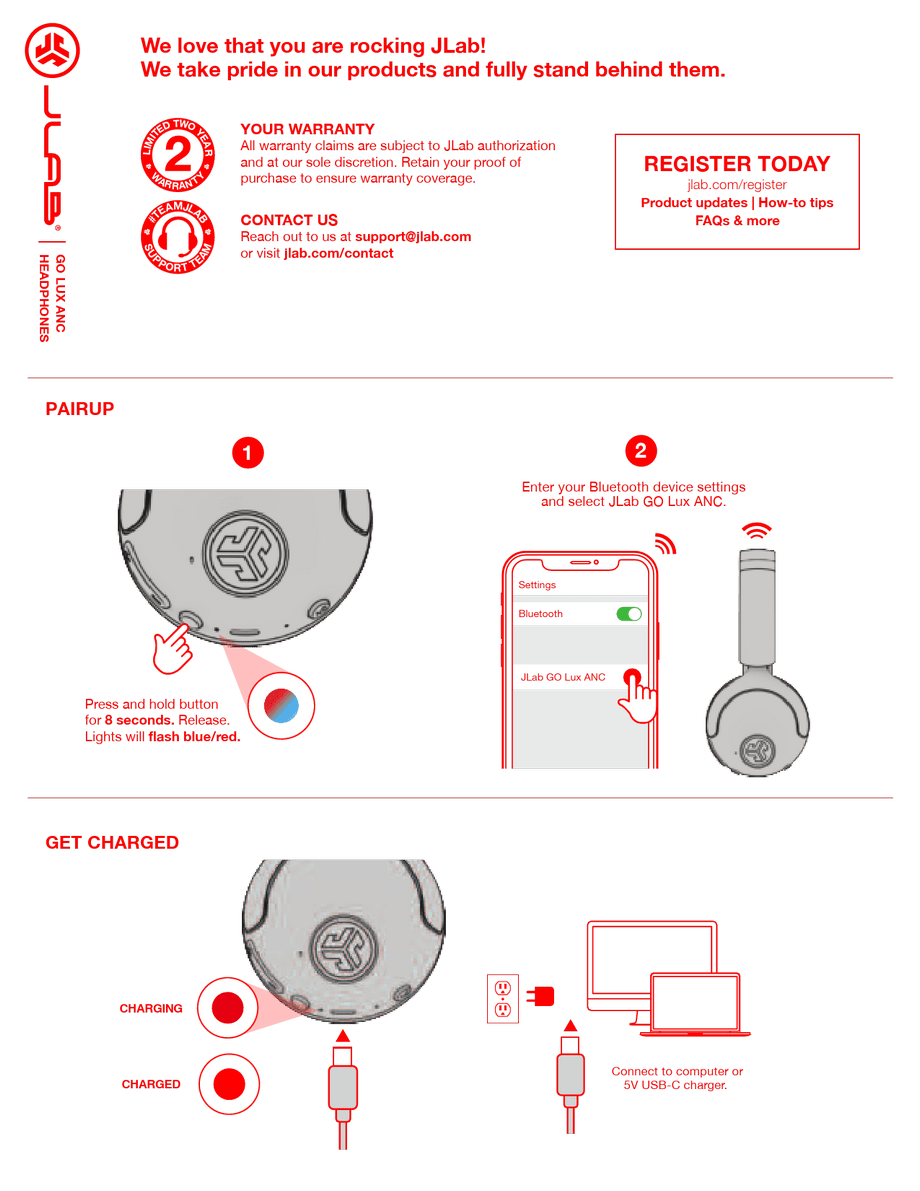JLAB GO Lux

JLAB IEUEBJBMINIRSGE124 JBuds Mini TWS Headphones

JLAB JBuds Mini TWS Headphones

JLAB JBuddies Headphones
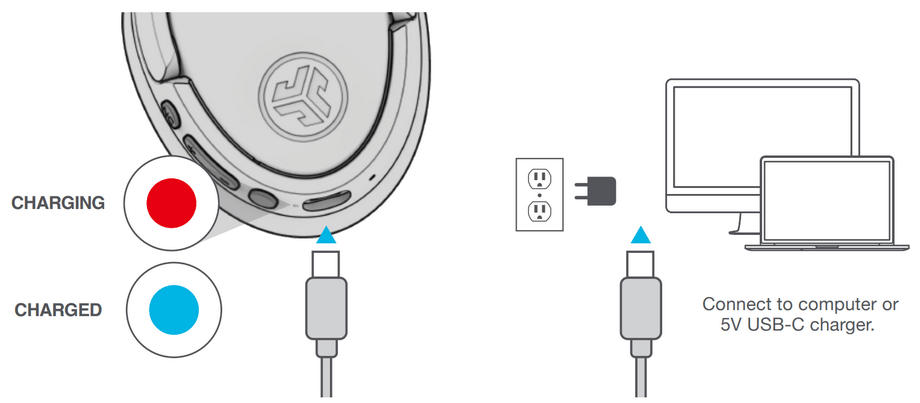
JLAB JBuds Lux Headphones

JLAB STUDIO2 Wireless Headphones
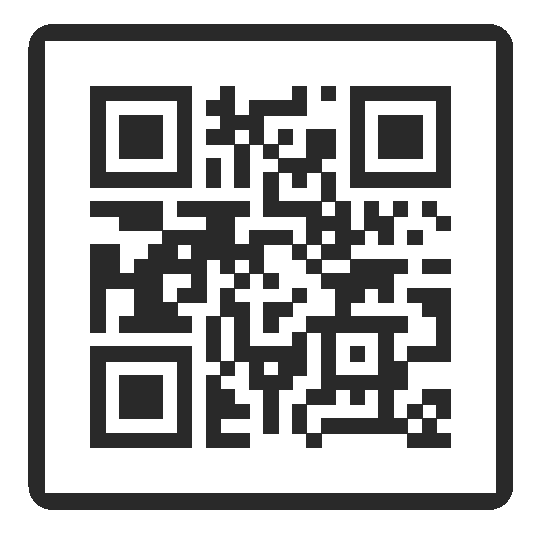
JLAB 2AHYV-STUDIOP Wireless Headphones

JLab JBuddies Studio 2 Wireless Headphones
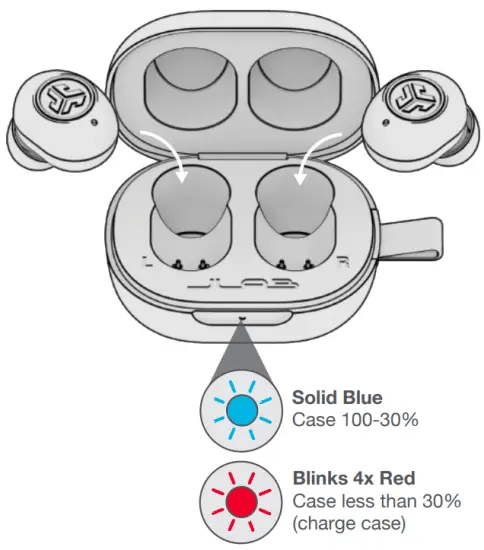
JLAB IEUEBJBMINIRSGE124

JLAB JBuds Mini

JLab JBuddies 2
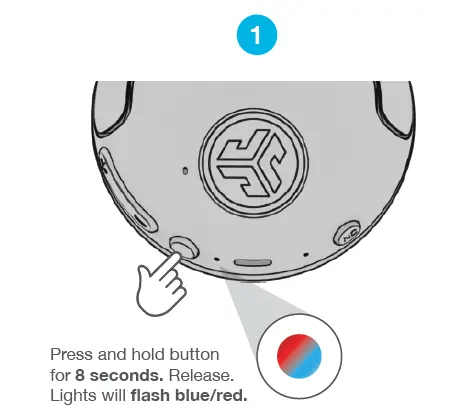
JLAB GO Lux Overview
Type: Headphones
Form factor: Over-ear
Connection type: Wireless
Bluetooth version: 5.0
Driver size: 40 mm
Frequency response: 20 Hz – 20 kHz
Impedance: 32 Ω
Sensitivity: 85 dB
Microphone: Yes
Battery life: Up to 30 hours
Charging time: 2 hours
Controls: Touch controls
Water resistance: IP55
Weight: 200 g
Colour: Black
Brand: JLAB
Model: GO Lux
Year: 2021
Additional features: Low Latency Mode, Fast Pairing, Custom EQ, Built-in microphone, Dual Connect
Summary of Contents
- Page 1: We take pride in our products and fully stand behind them. All warranty claims are subject to JLab authorization and at our sole discretion. Retain your proof of purchase to ensure warranty coverage. Enter your Bluetooth device settings and select JLab GO Lux ANC. Press and hold button for 8 seconds. Release.
- Page 2: GO AHEAD, PRESS THE BUTTON Press Hold POWER BLUETOOTH PAIRING GO Lux ANC will auto enter Bluetooth Pairing.
- Page 3: Connect the first headphone to the device. The second headphone should be powered off. Press and hold until flashing blue/red. Press 5 times on the second headphone to blink blue. Download the mobile app to customize features and update software.