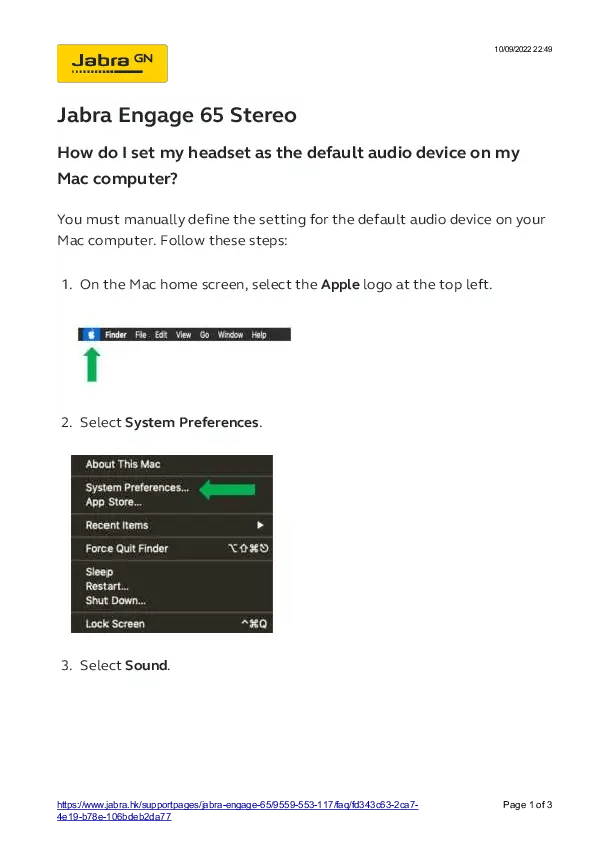Jabra Engage 65

Jabra END040W Evolve 65e Headphones

Jabra EVOLVE2 85 Wireless Headphones

Jabra Elite 25e Wireless Headphones

Jabra Evolve 75e MS Wireless Headphones

Jabra 100-9630000240 Move Wireless Red Headphones

Jabra Elite 75t True Wireless Headphones

Jabra Elite 45h Wireless Headphones

Jabra 100-99030002-40 Elite 85h Headphones

Jabra Style Wireless Headphones

Jabra 100-9630000340 Move Wireless Headphones

Jabra Engage 65 Overview
Type: Headphones
Form factor: Over-ear
Connection type: Wireless
Bluetooth version: 5.2
Driver size: 40 mm
Frequency response: 20 Hz – 20 kHz
Impedance: 32 Ω
Sensitivity: 118 dB
Microphone: Yes
Noise cancellation: Active Noise Cancellation
Battery life: Up to 13 hours
Charging time: 1 hour
Controls: On-ear controls
Weight: 300 g
Colour: Black
Brand: Jabra
Model: Engage 65
Year: 2020
Low Latency Mode: Yes
Fast Pairing: Yes
Summary of Contents
- Page 1: Ensure The Dial Tone Switch, Microphone Position, And Microphone Volume Are Configured Properly. Adjust The Setting For Dial Tone Switch To Match Your Phone. The Following Settings For Dial Tone Switch Will Work In Most Cases: Switch A: Avaya And Most Other Phones, Switch B: Cisco, Avaya Callmaster 5 And 6, Switch C: Kirk Delta, Switch D: Tenovis, Switch E: Innovaphone, Switch F: Other Phones, Switch G: Toshiba (most Models). Position The Microphone Close To Your Mouth To Maximize Speech Quality And Noise Cancelling Capabilities. The Volume Level Of The Headset Microphone Should Be Adjusted Appropriately.
- Page 2: Match The Audio Level Of Your Desk Phone. Use The Microphone Volume Control Switch On The Base To Adjust The Volume Up Or Down As Needed.