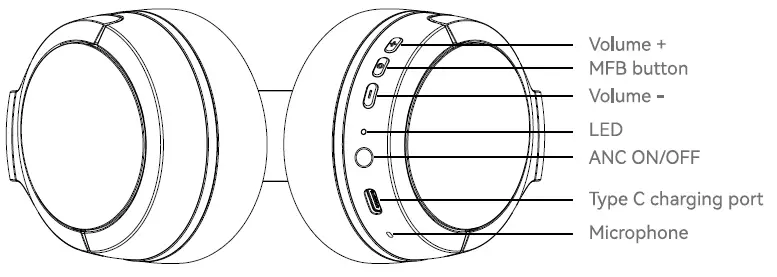HelmetConnect Removable Bluetooth Headphones

HelmetConnect Removable Bluetooth Headphones Overview
Type: Headphones
Form factor: Over-ear
Connection type: Bluetooth
Wireless: Yes
Bluetooth version: 5.0
Driver size: 40 mm
Frequency response: 20 Hz – 20 kHz
Impedance: 32 Ω
Sensitivity: 105 dB
Microphone: Yes
Battery life: Up to 20 hours
Charging time: 2 hours
Controls: Touch controls
Water resistance: IPX4
Weight: 250 g
Colour: Black
Brand: HelmetConnect
Model: Removable Bluetooth Headphones
Low Latency Mode: Yes
Fast Pairing: Yes
Summary of Contents
- Page 1: Page 1
- Page 2: The World's First Removable Bluetooth Headphones For Your Riding Helmet. Make And Receive Calls While In The Saddle. Listen To Music And Train Dressage To Music Without Your Earphones Falling Out. Compatible With Android, Iphone And Apple Watch. Also Suitable For Most Cycling Helmets, Mountain Climbing Helmets, Skateboarding, Ice Hockey And Cricket Helmets.
- Page 3: Helmetconnect Uses Helmetconnect Features How To Fit Helmetconnect How To Turn On Helmetconnect How To Connect Helmetconnect To Your Phone/device
- Page 4: Helmetconnect Uses Trainer To Rider (2 Way). Rider To Rider (2 Way). Cross Country Training At Speed With No Range Restrictions. Ideal For Solo Riders Siri Compatibility Allows Hands Free Calling In The Event Of A Fall. Trainers Can Be Hands Free Simply Connect Their Own Phone To Their Own Earphones/car.
- Page 5: Helmetconnect Features Inbuilt Speaker And Microphone. Compatible With Siri. Inbuilt 3d Air Mesh Wind Muff. Attaches To A 3-point Harness. Designed For One Ear Only To Aid Situational Awareness. Weather Resistant. Lightweight (43gms). Month Warranty. Hr Battery Life. Designed In Uk By Equestrians, For Equestrians.
- Page 6: Put Helmetconnect On Your Harness Before Putting Your Helmet On. Helmetconnect Is Designed To Be Worn On The Left Ear, But Can Be Worn On The Right Ear If Needed. Ensure Helmet Chin Strap Is Correctly Done Up. Helmetconnect Should Sit On The Inside Of Your Harness. Helmetconnect Should Be A Snug Fit That Pulls The Device Against Your Ear.
- Page 7: Charge Fully Before First Use, Otherwise The Bluetooth May Not Correctly Connect. Long Press The On/off Button Until You Hear Power On. Turn The Bluetooth On Your Phone/device Off. Switch Helmetconnect On. You Should Then Hear Connected On Your Helmetconnect. This Means You Have Connected Your Helmetconnect Successfully.
- Page 8: There Are Three Ways To Answer A Call Using Helmetconnect. Short Press The On/off Button Once On The Helmetconnect Control Panel. Answer Using Siri Voice Command. To Ensure Your Call Remains Connected To Helmetconnect, Press The Speaker Icon On Your Phone After Answering. You Can Also Call Your Last Dialed Number By Short Pressing The 'on/off' Button Three Times.
- Page 9: There Are Three Ways To Hang Up Using Helmetconnect: Short Press The On/off Button Once On The Helmetconnect Control Panel. Hang Up Using Siri Voice Command. Hang Up Using Your Phone.
- Page 10: You Can Play/pause Music Three Ways With Helmetconnect. First You Must Select What Music You Would Like To Play Using Your Phone Handset Or Siri. Short Press The On/off Button Once On The Helmetconnect Control Panel To Play/pause The Music. Play/pause Music Using Siri Voice Command. Press And Hold The '+' Button On The Helmetconnect Control Panel To Skip To The Next Song.
- Page 11: For Totally Hands-free Riding, Use Siri With Your Helmetconnect. Ensure Your Settings Look Like This: To Use Siri With Helmetconnect, Clearly Say Hey Siri And Wait For The Low Tone Before Voicing Your Command. To Answer A Call Using Siri, Go To Settings; Siri And Search; Announce Calls And Select Headphones Only Or Headphones And Car. To Hang Up Using Siri, Go To Settings; Siri And Search; Call Hang-up And Slide To On.
- Page 12: Remove Helmetconnect From Your Harness. Carefully Wash The Unit By Hand And Leave To Air Dry Naturally. Do Not Use Helmetconnect Again Until The Entire Unit Has Completely Dried. Ensure The Magnetic Poppers Are Thoroughly Dry. Reinsert The Battery Into The Pouch, Ensuring The Buttons Align With The Control Panel.
- Page 13: Safety Not For Use On Public Highways. Do Not Attempt To Use The Device While Charging. Do Not Wear A Helmetconnect On Both Ears At The Same Time To Maintain Situational Awareness. Do Not Use Helmetconnect If Your Free Ear Is Hard Of Hearing To Ensure You Maintain Situational Awareness. Please Dispose Of Batteries Safely And Responsibly.
- Page 14: Yes, The Communication Feature Works Through Your Phone Or Device Via Bluetooth. You Can Listen To Music, Podcasts, Training Apps, Etc., Without The Need To Place A Call. To Answer Calls, Use Voice Command (if Set Up), Answer Via Your Phone, Or Press The On/off Button Once. To Communicate, You Need Phone Reception Or Wi-fi For Internet Calling. You Do Not Need An Internet Connection Or Phone Reception To Play Downloaded Music Or Apps.
- Page 15: Can I Wear It In Competition? No. It Is Easily Removed Before Entering The Arena/start Box Thanks To The Convenient Magnetic Poppers. Can I Wear It On The Roads? No. Helmetconnect Is Not For Use On Public Highways. Will I Land On It In A Fall? Helmetconnect Sits Tucked In Against The Ear On The Inside Of The Helmet And Does Not Protrude Outwards. Can I Call Someone Using Whatsapp On Helmetconnect? Yes! You Will Just Need An Internet Connection (either Mobile Data Or Wifi). Does My Instructor Have To Hold Their Phone While They Teach Me? No! They Can Either Hold Their Phone Or Connect Their Phone To The Bluetooth In Their Car.
- Page 16: Many Phones Have A Volume Restriction To Protect Aural Health Of The Wearer And To Aid Situational Awareness. Use The Volume Buttons On The Control Panels Or The Volume Control On Your Phone/device To Adjust The Volume. Ensure Your Harness Is Correctly Done Up. If It Is Still Too Quiet, Ensure Your Headphone Safety Feature Is Disabled. Disable 'absolute Volume'.
- Page 17: Ensure Your Helmetconnect Is Turned On. Ensure Your Helmetconnect Is Connected To Your Phone Via Bluetooth. Test The Speaker By Playing Music And Making A Call. The Bluetooth Connection Can Fail If The Device Is Not Properly Charged. Your Bluetooth May Need Re-syncing.
- Page 18: If You Are Answering The Call Via Your Phone, Press On The Speaker Icon, Then Select The Bluetooth Icon. This Should Reconnect Your Phone To Helmetconnect For Your Call. If You Answer A Call By Pressing The On/off Button On The Helmetconnect Control Panel, It Will Automatically Remain Connected To Your Phone When You Answer A Call. You Can Still Have Full Function Of Helmetconnect By Either Using Your Phone Directly Or Siri If You Continue To Struggle.
- Page 19: Helmetconnect Will Only Connect To A Device It Has Been Manually Connected To Via Bluetooth Previously. Temporarily Disable The Other Phone/device Connection By Turning Off Your Bluetooth On The Unwanted Phone/device. Permanently Forget The Other Phone/device Connection By Going Into Your Bluetooth Settings On The Unwanted Phone/device. Select The Info Button Beside Helmetconnect, Then Select Forget Device. If You Wish To Reconnect To This Device In The Future, Follow The Bluetooth Set Up Instructions Again.